Neovim的插件使用汇总,记录一些快捷键和简单的配置
nvim-tree
Homepage: nvim-tree.lua
KeyBindings
- move around like in any vim buffer
<CR>oroon..will cd in the above directory<C-]>will cd in the directory under the cursor<BS>will close current opened directory or parent- type
ato add a file. Adding a directory requires leaving a leading/at the end of the path.you can add multiple directories by doing foo/bar/baz/f and it will add foo bar and baz directories and f as a file
- type
rto rename a file - type
<C-r>to rename a file and omit the filename on input - type
xto add/remove file/directory to cut clipboard - type
cto add/remove file/directory to copy clipboard - type
pto paste from clipboard. Cut clipboard has precedence over copy (will prompt for confirmation) - type
dto delete a file (will prompt for confirmation) - type
]cto go to next git item - type
[cto go to prev git item - type
-to navigate up to the parent directory of the current file/directory - if the file is a directory,
<CR>will open the directory otherwise it will open the file in the buffer near the tree - if the file is a symlink,
<CR>will follow the symlink (if the target is a file) <C-v>will open the file in a vertical split<C-x>will open the file in a horizontal split<C-t>will open the file in a new tab<Tab>will open the file as a preview (keeps the cursor in the tree)Iwill toggle visibility of folders hidden via |g:nvim_tree_ignore|Hwill toggle visibility of dotfiles (files/folders starting with a.)Rwill refresh the tree- Double left click acts like
<CR> - Double right click acts like
<C-]>
change default keybindings
|
|