Git提交规范和管理,代码提交每天可能都会有几十次,有时候为了省事甚至直接重复了上一次的message,这样在后期检查问题以及合并的时候非常麻烦.
社区制定了一些规范和检查工具来统一commit的message
1. commit规范
1.1. 格式
1
2
3
4
5
|
<type>[optional scope]: <description>
break line
[optional body]
break line
[optional footer(s)]
|
1.2. type
提交的类型,常用的如下
- feat: 新的feature
- fix: 修复issue
- refactor: 重构
- docs: 文档相关
- style: 比如格式化了代码
- test: 增加或修改了测试
- chore: 构建过程或者辅助工具的变动
以下是所有可选值
- build 构建相关代码和文件
- chore
- ci
- docs
- feat
- fix
- perf 优化,性能提升
- refactor
- revert 回滚
- style
- test
其他可选值
如果改动比较重要且有破坏性(breaking change)可以在后面加上!, 如果有BREAKING CHANGE:的footer,那必须加上!
1
|
refactor!: drop support for Node 6
|
1
2
3
|
refactor!: drop support for Node 6
BREAKING CHANGE: refactor to use JavaScript features not available in Node 6.
|
1.3. scope(optional)
这个就是影响范围,比如compile, build, *, view, service, 或者某个业务,某个动作等等,每个项目可以单独制定规范
1.4. description
描述部分, 注意事项
- 首个单词小写
- 首个单词是动词
- 尽量不要超过80字符
- 不要句号
1.5. Body(optional)
可以多行, 第一行要和header之间有空行, 示例
1
2
3
4
5
6
7
|
More detailed explanatory text, if necessary. Wrap it to
about 72 characters or so.
Further paragraphs come after blank lines.
- Bullet points are okay, too
- Use a hanging indent
|
非BREAKING CHANGE的情况下
- footer和body之间必须有空行
- footer可以有多行
- footer必须包含一个关键字
- footer的关键字如果有whitespace,用
-替代, 比如:
- footer必须是结构化的信息格式, 比如
:<space>或者<space>#
示例
1
2
|
Reviewed-by: Z
Refs #133
|
单个issue关联
多个issue关联
1
|
Closes #123, #245, #992
|
一个特殊情况就是BREAKING CHANGE, BREAKING CHANGE不受上面的规范约束
示例
1
|
BREAKING CHANGE: environment variables now take precedence over config files
|
1.7. 其它注意事项
- 首字母都是小写
- 结尾不需要句号
- 第一行不要超过100字符
- body部分,每一行不要超过100字符
- header body footer 之间必须有空行
2. 手动生成ChangeLog
一个ChangeLog应该包含的内容
New features
Bug fixes
Breaking changes.
从git log获取一个版本的所有改动信息
1
|
git log <last tag> HEAD --pretty=format:%s
|
获取所有新的features
1
|
git log <last release> HEAD --grep feat
|
3. git commit 模板
1
2
3
4
5
6
7
8
9
10
11
12
13
14
15
16
17
18
19
20
21
22
23
24
25
26
27
28
29
30
31
32
33
34
35
36
37
38
39
40
41
42
43
44
45
46
47
48
49
50
51
52
53
54
55
56
57
58
59
60
61
62
63
|
# Please write your commit messages according to the following specifications
# <type>[optional scope]: <description>
# break line
# [optional body]
# break line
# [optional footer(s)]
# ======================================
# Type should be one of the following:
# ======================================
# * build 构建相关代码和文件
# * chore 构建过程或者辅助工具的变动
# * ci CI or CD
# * docs 文档相关变动
# * feat 新功能特性
# * fix 修复
# * perf 优化,性能提升
# * refactor 重构
# * revert 回滚
# * style 代码样式或者格式化代码
# * test 测试
# * merge 合并
# * sync 同步
# 如果是破坏性的改动,必须加上!,并且在footer加上BREAKING CHANGE:
# ======================================
# Scope:
# ======================================
# scope就是影响范围
# 比如: compile, build, *, view, service
# 根据业务和项目自己把握,能用来区分层次
# ======================================
# Description:
# ======================================
# 字数不要超过80
# 首字母小写
# 第一个是一个动词
# 不要句号
# ======================================
# Description:
# ======================================
# ======================================
# Examples
# ======================================
# feat(*): add library for tailwind
#
# install development libraries by npm install
# - postcss
# - postcss-cli
# - autoprefixer
# - @snowpack/plugin-postcss
#
# Refs #133
# Closes #123, #245, #992
|
然后将文件放到用户主目录下,之后进行配置全局git提交模板
1
|
git config --global commit.template ~/.git_commit_template
|
4. 自动生成ChangeLog
4.1. 辅助工具conventional-changelog
1
|
npm install -g conventional-changelog-cli
|
执行命令
1
|
conventional-changelog -p angular -i CHANGELOG.md -s
|
如果是第一次想把之前的全部生成出来
1
|
conventional-changelog -p angular -i CHANGELOG.md -s -r 0
|
如果是node项目可以在package.json里添加
1
|
"version": "conventional-changelog -p angular -i CHANGELOG.md -s && git add CHANGELOG.md"
|
更标准和方便的工具可以使用standard-version
1
|
npm install -g standard-version
|
查看帮助
4.2. 正确的使用方式
什么时候需要修改version和changelog
当需要打标签的时候
自动生成
手动生成(指定版本号)
1
2
3
4
|
# 直接指定版本号
standard-version -r 1.0.2
# 或者按照major|minor|patch的规则来更新
standard-version -r major
|
4.3. 推荐的工作流
- Make changes
- Commit those changes
- Make sure Travis turns green
- Bump version in package.json
- conventionalChangelog
- Commit package.json and CHANGELOG.md files
- Tag
- Push
5. 其它
5.1. 利用commit message自动关闭issue
翻看文档
在commit message里加上相关信息就可以了,gitlab解释的比较清楚,并且可以配置
This translates to the following keywords:
- Close, Closes, Closed, Closing, close, closes, closed, closing
- Fix, Fixes, Fixed, Fixing, fix, fixes, fixed, fixing
- Resolve, Resolves, Resolved, Resolving, resolve, resolves, resolved, resolving
- Implement, Implements, Implemented, Implementing, implement, implements, implemented, implementing
Note that %{issue_ref} is a complex regular expression defined inside the GitLab source code that can match references to:
- A local issue (#123).
- A cross-project issue (group/project#123).
- A link to an issue (https://gitlab.example.com/group/project/issues/123).
6. references