Tailwind是一个现代的css框架,集合了大多数常用的规范化的类,它们能直接在脚本标记语言中组合起来,构建出任何设计,即使你不会css,也能轻松的用它来构建html页面或者网站, 不同于bootstrap,bootstrap提供的是组件,tailwind不提供任何组件,它提供的是:
- 碎片的包装好的常用样式,这些样式的名称的非常简短,大大简化了样式的代码量
- 无论颜色,长度,粗细,宽高,margin,padding等等都有数字或者分数写好的类,比如宽度
w-96 w-5/6 w-full
- 有些样式可以和响应式的breakpoint进行组合(这也是为什么tailwind文件有点大的原因,排列组合太多了),比如
sm:w-20 lg:w-40
最近没事看了看最新版本的bootstrap,发现已经和tailwind靠拢了(太久没用过了,上一次用可能是在7年前了),所以tw和bs现在都可以使用
1. 快速开始
1.1. 安装方式介绍
我把tailwind的使用方式(不包含前端集成框架如vue,react之类的)分为下面几种:
- 页面上直接使用tailwind的类,在html里引入(css)
- 导入tailwind,然后在样式表里用
@apply进行开发,最后用tailwindcss-cli一起编译,然后在html里引入(css)
- 用sass开发样式表,在工具链里(含有postcss)加入
postcss的tailwind插件或者用postcss的postcss-import插件导入(sass)
1.1.1. 直接在html里引入
这种方式最为简单,直接上jsdelivr之类的cdn找个tailwindcss的min的<link>复制到自己的html上就行
或者用npx tailwindcss-cli@latest build -o tailwind.css自己编译一个,再加到html上
这种方式比较开放,也最简单,但是使用场景比较少,用在特别简单的项目,用传统方式开发的(无脚手架和工具链)
1.1.2. 自定义样式用tailwindcss-cli编译
这种方式可以理解为将tailwindcss进行自定义之后,再进行编译,比如:
在tailwind的基础上进行修改或者写上自己的样式之后
1
2
3
4
5
6
7
8
9
|
/* ./src/tailwind.css */
@tailwind base;
@tailwind components;
.btn {
@apply px-4 py-2 bg-blue-600 text-white rounded;
}
@tailwind utilities;
|
用tailwindcss-cli编译
1
|
npx tailwindcss-cli@latest build ./src/tailwind.css -o ./dist/tailwind.css
|
这种方式,页面上也可以直接用tailwind的类
1.1.3. 结合打包工具链和postcss的使用
如果工具链上有postcss,那么处理起来就很方便,这也是官方推荐的方式.
方法一: 使用postcss-import插件
配置postcss, 注意这种方式其实不需要添加tailwindcss插件了
1
2
3
4
5
6
7
8
9
10
11
12
13
14
15
16
17
18
19
20
21
22
23
24
25
26
27
28
29
30
31
32
33
34
35
36
37
38
39
40
41
42
43
44
45
46
47
48
49
50
51
52
53
54
55
56
57
58
59
60
61
62
63
64
65
66
67
68
69
70
71
72
73
74
|
// 一个普通的postcss.config.js配置方式
const themeDir = __dirname + "/../../";
module.exports = {
plugins: [
require("postcss-import")({
path: [themeDir],
}),
require("tailwindcss")(themeDir + "assets/css/tailwind.config.js"),
require("autoprefixer")({
path: [themeDir],
}),
],
};
// 或者
module.exports = {
plugins: {
'postcss-import': {},
tailwindcss: {},
autoprefixer: {},
// other plugins can go here, such as autoprefixer
},
};
// rollup里配置的postcss
import resolve from "@rollup/plugin-node-resolve";
import commonjs from "@rollup/plugin-commonjs";
import scss from "rollup-plugin-scss";
import autoprefixer from "autoprefixer";
import postcss from "postcss";
import atImport from "postcss-import";
import tailwindcss from "tailwindcss";
const isProduction =
process.env.NODE_ENV === "production" || process.env.BUILD === "production";
export default (async () => ({
input: "src/js/main.js",
output: {
file: "public/js/bundle.js",
format: "iife",
sourcemap: true,
globals: {
jquery: "$",
},
},
external: ["jquery"],
plugins: [
resolve(), // Tells Rollup how to find date-fns in node_modules
commonjs(), // Convert CommonJS modules to ES Modules.
isProduction && (await import("rollup-plugin-terser")).terser(),
scss({
output: "public/css/bundle.css",
sass: require("sass"),
processor: (css) =>
postcss([
autoprefixer({ overrideBrowserslist: "Edge 18" }),
tailwindcss(),
])
.use(atImport())
.process(css, { from: undefined })
.then((result) => result.css),
// Add file/folder to be monitored in watch mode so that changes to these files will trigger rebuilds.
// Do not choose a directory where rollup output or dest is pointed to as this will cause an infinite loop
watch: "src/sass",
// watch: ["src/styles/components", "src/multiple/folders"],
}),
],
}))();
|
这样就可以在样式文件里,随时随地的引入(最好在入口文件引入一次就行)
1
2
3
|
@import "tailwindcss/base";
@import "tailwindcss/components";
@import "tailwindcss/utilities";
|
如此配置,其它样式文件里可以@apply来使用tailwind的样式, 同时tailwind也被编译合并到我们的入口文件中,在页面上的class也可以使用
方法二: 使用tailwindcss插件
差别不大,目的都是为了在我们的样式表里可以直接使用tailwind
在任意的css文件里添加引入tailwind的组件,
如果是合并所有css文件的编译,则页面上不需要单独引入,
如果不是合并编译,则需要在页面上单独用<link>引入
1
2
3
4
|
/* ./your-css-folder/styles.css */
@tailwind base;
@tailwind components;
@tailwind utilities;
|
1.2. 最基本的安装和使用
新建一个项目,然后用npm初始化
使用npm安装进行安装
1
|
npm install -D tailwindcss@latest postcss@latest autoprefixer@latest
|
将Tailwind添加为PostCss的插件,新建postcss.config.js
1
2
3
4
5
6
7
|
// postcss.config.js
module.exports = {
plugins: {
tailwindcss: {},
autoprefixer: {},
}
}
|
创建tailwind的配置文件
内容如下
1
2
3
4
5
6
7
8
9
10
|
// tailwind.config.js
module.exports = {
purge: [],
darkMode: false, // or 'media' or 'class'
theme: {
extend: {},
},
variants: {},
plugins: [],
}
|
引入基本的tailwind库,创建一个css文件,比如/styles/style.css
1
2
3
4
|
/* ./your-css-folder/styles.css */
@tailwind base;
@tailwind components;
@tailwind utilities;
|
如果有其它打包工具,可以用import的形式引入,例如postcss开启了postcss-import插件
1
2
3
|
@import "node_modules/tailwindcss/base";
@import "node_modules/tailwindcss/components";
@import "node_modules/tailwindcss/utilities";
|
打包命令,可以写到package.json里
1
2
3
|
postcss styles/style.css -o public/css/tailwind.css
或者
npx tailwindcss build src/styles/style.css -o public/css/tailwind/css
|
然后就可以在html里引入(public/index.html)
1
|
<link ref="stylesheet" href="css/tailwind.css">
|
1.3. 直接在浏览器使用
如果你不想集成打包(可以在自己的样式文件里使用),而只是简单的在页面上使用
2. 布局相关
2.1. Display
| Class |
Properties |
| block |
display: block; |
| inline-block |
display: inline-block; |
| inline |
display: inline; |
| flex |
display: flex; |
| inline-flex |
display: inline-flex; |
| table |
display: table; |
| inline-table |
display: inline-table; |
| table-caption |
display: table-caption; |
| table-cell |
display: table-cell; |
| table-column |
display: table-column; |
| table-column-group |
display: table-column-group; |
| table-footer-group |
display: table-footer-group; |
| table-header-group |
display: table-header-group; |
| table-row-group |
display: table-row-group; |
| table-row |
display: table-row; |
| flow-root |
display: flow-root; |
| grid |
display: grid; |
| inline-grid |
display: inline-grid; |
| contents |
display: contents; |
| list-item |
display: list-item; |
| hidden |
display: none; |
2.2. Flex布局的重点
flex在css里分为容器属性和项目属性2种
容器属性有
- flex-direction
- flex-wrap
- flex-flow
- justify-content
- align-items
- align-content
项目属性
- order
- flex-grow
- flex-shrink
- flex-basis
- flex
- align-self
Flex
| Class |
Properties |
| flex-1 |
flex: 1 1 0%; |
| flex-auto |
flex: 1 1 auto; |
| flex-initial |
flex: 0 1 auto; |
| flex-none |
flex: none; |
flex在css里有3个值,分别是flex-grow,flex-shrink 和 flex-basis,tw里的flex是一个简写形式
flex-basis是项目在分配多余空间之前的大小, 可选的值有0%, 300px, autoflex-grow 是否拉伸 0和1flex-shrink 是否缩小 0和1
Flex Direction
方向
| Class |
Properties |
| flex-row |
flex-direction: row; |
| flex-row-reverse |
flex-direction: row-reverse; |
| flex-col |
flex-direction: column; |
| flex-col-reverse |
flex-direction: column-reverse; |
Flex Shrink
item是否会被压缩
| Class |
Properties |
| flex-shrink-0 |
flex-shrink: 0; |
| flex-shrink |
flex-shrink: 1; |
Flex Grow
item是否会可以拉伸
| Class |
Properties |
| flex-grow-0 |
flex-grow: 0; |
| flex-grow |
flex-grow: 1; |
Flex Wrap
换行属性
| Class |
Properties |
| flex-wrap |
flex-wrap: wrap; |
| flex-wrap-reverse |
flex-wrap: wrap-reverse; |
| flex-nowrap |
flex-wrap: nowrap; |
Order
排序
示例: order-2
可选值有1到12,first,last, none
Justify Content
在主轴方向的对齐
| Class |
Properties |
| justify-start |
justify-content: flex-start; |
| justify-end |
justify-content: flex-end; |
| justify-center |
justify-content: center; |
| justify-between |
justify-content: space-between; |
| justify-around |
justify-content: space-around; |
| justify-evenly |
justify-content: space-evenly; |
align-items
在交叉轴上的对齐方式,tw里的属性如下
| Class |
Properties |
| items-start |
align-items: flex-start; |
| items-end |
align-items: flex-end; |
| items-center |
align-items: center; |
| items-baseline |
align-items: baseline; |
| items-stretch |
align-items: stretch; |
Align Content
多主轴的时候交叉轴对齐方式在单主轴下无效
| Class |
Properties |
| content-center |
align-content: center; |
| content-start |
align-content: flex-start; |
| content-end |
align-content: flex-end; |
| content-between |
align-content: space-between; |
| content-around |
align-content: space-around; |
| content-evenly |
align-content: space-evenly; |
Align Self
单个item自己的交叉轴对齐方式,脱离父flex元素的对齐方式
| Class |
Properties |
| self-auto |
align-self: auto; |
| self-start |
align-self: flex-start; |
| self-end |
align-self: flex-end; |
| self-center |
align-self: center; |
| self-stretch |
align-self: stretch; |
2.3. 内置的方法和指令
see: Functions and Directives
@tailwind
用来引入tailwind的几组集成样式base, components, utilities and screens
1
2
3
4
5
6
7
8
9
10
11
12
13
14
15
16
17
18
19
20
21
22
23
24
25
26
|
/**
* This injects Tailwind's base styles and any base styles registered by
* plugins.
*/
@tailwind base;
/**
* This injects Tailwind's component classes and any component classes
* registered by plugins.
*/
@tailwind components;
/**
* This injects Tailwind's utility classes and any utility classes registered
* by plugins.
*/
@tailwind utilities;
/**
* Use this directive to control where Tailwind injects the responsive
* variations of each utility.
*
* If omitted, Tailwind will append these classes to the very end of
* your stylesheet by default.
*/
@tailwind screens;
|
@apply
当自定义class的时候,@apply可以用来引用tw定义好的class
1
2
3
4
5
6
|
.btn {
@apply font-bold py-2 px-4 rounded;
}
.btn-blue {
@apply bg-blue-500 hover:bg-blue-700 text-white;
}
|
@apply会移除!important
1
2
3
4
5
6
7
8
9
10
11
12
13
14
15
16
17
|
/* Input */
.foo {
color: blue !important;
}
.bar {
@apply foo;
}
/* Output */
.foo {
color: blue !important;
}
.bar {
color: blue;
}
|
@layer
用来指定tw的集合几乎用不到
1
2
3
4
5
6
7
8
9
10
11
12
13
14
15
16
17
18
19
20
21
22
23
24
25
26
27
28
29
|
@tailwind base;
@tailwind components;
@tailwind utilities;
@layer base {
h1 {
@apply text-2xl;
}
h2 {
@apply text-xl;
}
}
@layer components {
.btn-blue {
@apply bg-blue-500 hover:bg-blue-700 text-white font-bold py-2 px-4 rounded;
}
}
@layer utilities {
@variants hover, focus {
.filter-none {
filter: none;
}
.filter-grayscale {
filter: grayscale(100%);
}
}
}
|
@variants
1
2
3
4
5
6
7
8
|
@variants focus, hover {
.rotate-0 {
transform: rotate(0deg);
}
.rotate-90 {
transform: rotate(90deg);
}
}
|
将会生成
1
2
3
4
5
6
7
8
9
10
11
12
13
14
15
16
17
18
19
20
|
.rotate-0 {
transform: rotate(0deg);
}
.rotate-90 {
transform: rotate(90deg);
}
.focus\:rotate-0:focus {
transform: rotate(0deg);
}
.focus\:rotate-90:focus {
transform: rotate(90deg);
}
.hover\:rotate-0:hover {
transform: rotate(0deg);
}
.hover\:rotate-90:hover {
transform: rotate(90deg);
}
|
1
2
3
4
5
6
7
8
9
10
11
12
13
14
15
16
17
|
/* Input */
@variants hover, focus {
.banana {
color: yellow;
}
}
/* Output */
.banana {
color: yellow;
}
.hover\🍌hover {
color: yellow;
}
.focus\🍌focus {
color: yellow;
}
|
3. 参考